 afterExecution
afterExecution
Available on: 0.22.0
Run tasks after the execution of the flow.
afterExecution tasks run after a flow execution is complete, capturing the final execution status.
afterExecution property
afterExecution is a block of tasks that run after a flow execution has completed. This allows you to run conditional tasks on SUCCESS or FAILED result. This is particularly useful for creating custom notifications and alerts. For example, you can combine the afterExecution component with the runIf task property to send out different Slack alerts depending on the task's final state.
id: alerts_demo
namespace: company.team
tasks:
- id: fail
type: io.kestra.plugin.core.execution.Fail
afterExecution:
- id: onSuccess
runIf: "{{execution.state == 'SUCCESS'}}"
type: io.kestra.plugin.notifications.slack.SlackIncomingWebhook
url: https://hooks.slack.com/services/xxxxx
payload: |
{
"text": "{{flow.namespace}}.{{flow.id}} finished successfully!"
}
- id: onFailure
runIf: "{{execution.state == 'FAILED'}}"
type: io.kestra.plugin.notifications.slack.SlackIncomingWebhook
url: https://hooks.slack.com/services/xxxxx
payload: |
{
"text": "Oh no, {{flow.namespace}}.{{flow.id}} failed!!!"
}
afterExecution vs finally
afterExecution and finally are both end of flow components but have separate use cases.
The afterExecution property differs from the finally property because:
finallyruns tasks at the end of the flow while the execution is still in aRUNNINGstate.afterExecutionruns tasks after the execution finishes in a terminal state like SUCCESS or FAILED.
Considering the above, finally is best used to run cleanup operations at the end of a flow when the end state does not matter. Check out the finally documentation for more examples. When the end state does matter as a condition for followup actions, afterExecution captures the result for further operations.
To demonstrate, take the following flow that uses both finally and afterExecution:
id: state_demo
namespace: company.team
tasks:
- id: run
type: io.kestra.plugin.core.log.Log
message: Execution {{ execution.state }} # Execution RUNNING
- id: fail
type: io.kestra.plugin.core.execution.Fail
finally:
- id: finally
type: io.kestra.plugin.core.log.Log
message: Execution {{ execution.state }} # Execution RUNNING
afterExecution:
- id: afterExecution
type: io.kestra.plugin.core.log.Log
message: Execution {{ execution.state }} # Execution FAILED
After executing the above, you can see that the finally task has a status of RUNNING while the afterExecution task says FAILED.
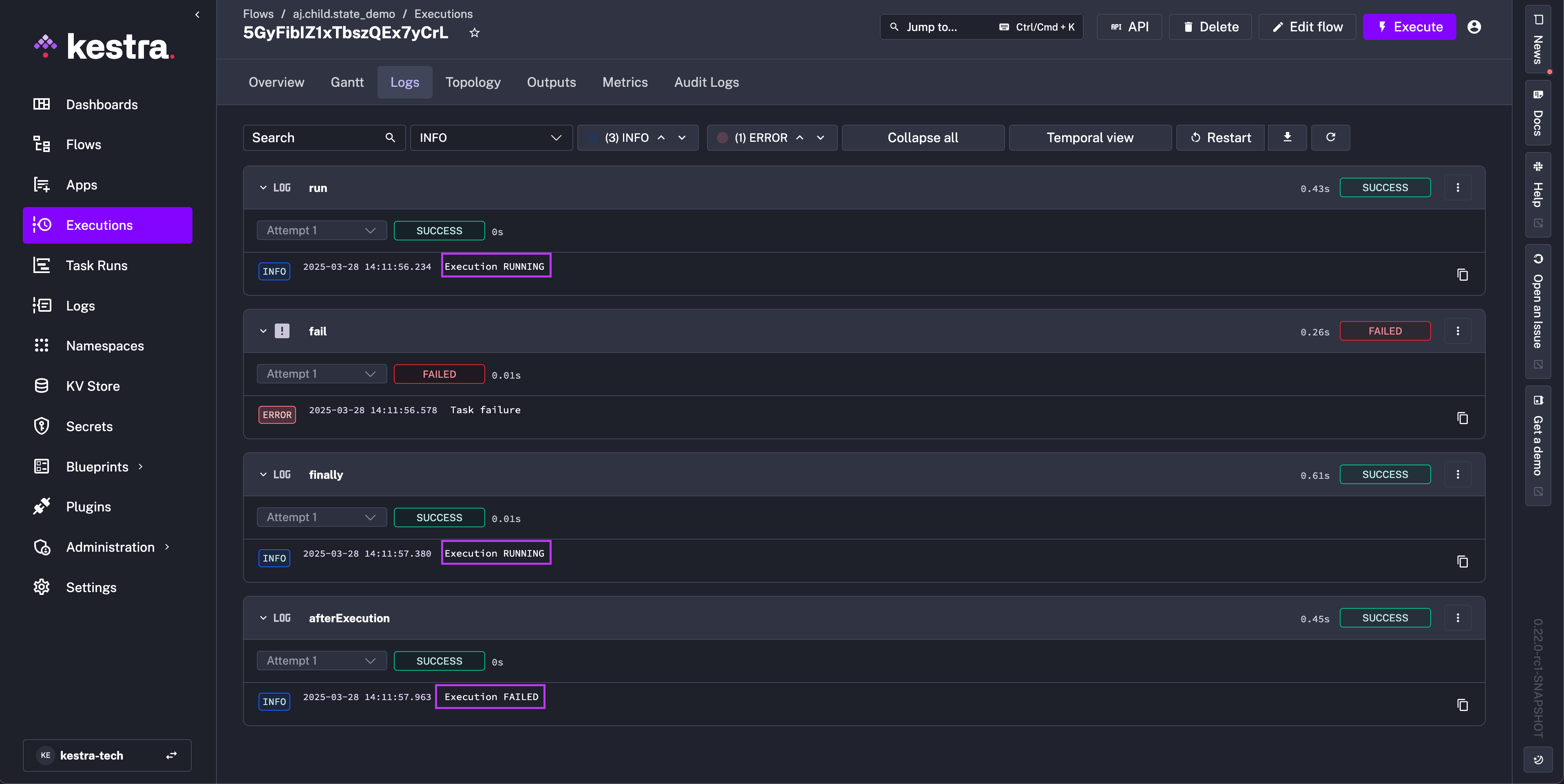
Was this page helpful?